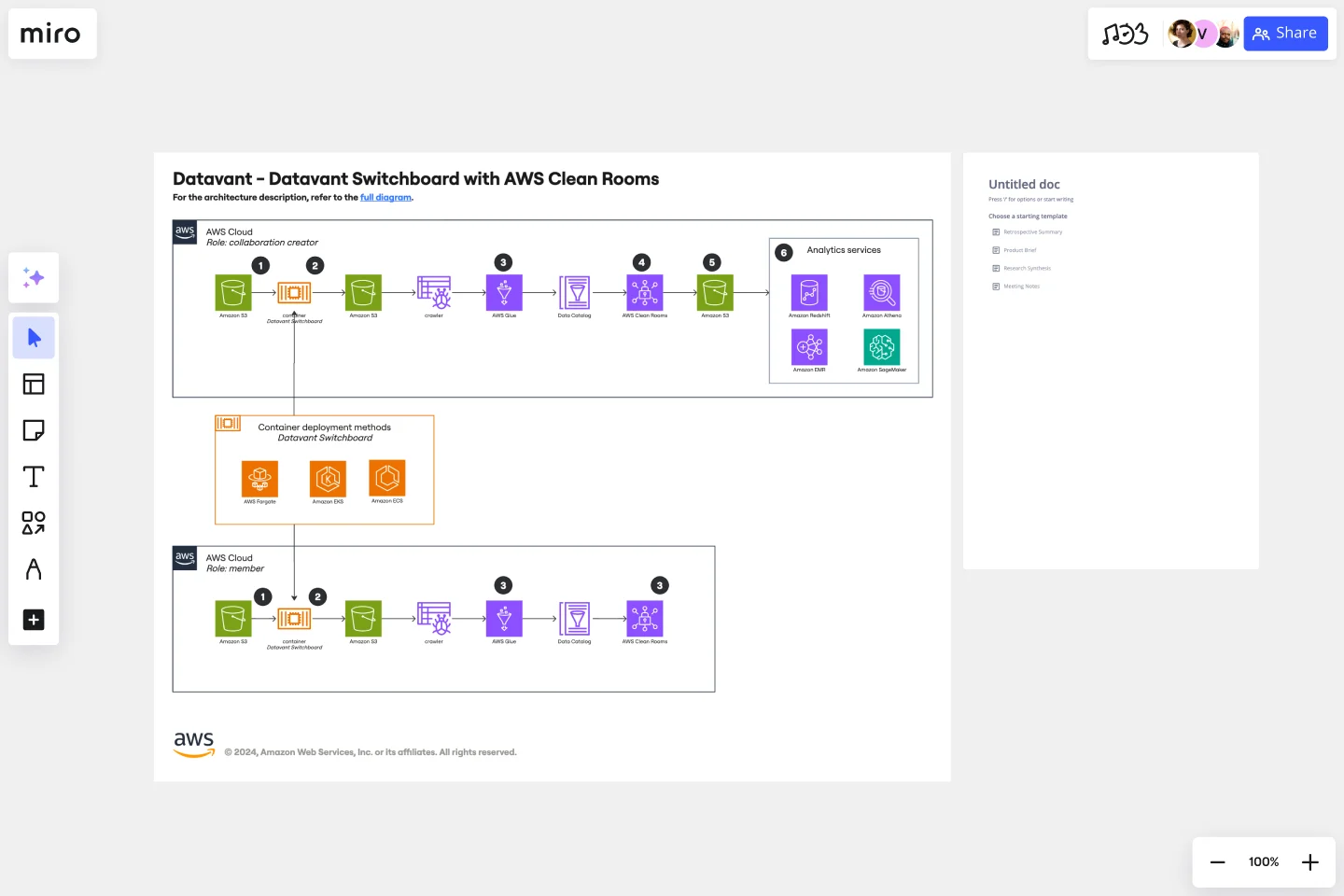Datavant Switchboard with AWS Clean Rooms Template
Facilitate the secure and efficient integration and analysis of various health data sources, enhancing collaboration within teams with the Datavant Switchboard with AWS Clean Rooms template.
Available on Enterprise, Business, Education plans.
About the Datavant Switchboard with AWS Clean Rooms Template
The Datavant Switchboard with AWS Clean Rooms template is designed to facilitate secure data sharing and analysis within the AWS environment. This template leverages Datavant's technology to securely connect disparate health data sources, enabling users to perform comprehensive data analysis while ensuring privacy and compliance. The integration with AWS Clean Rooms further enhances this by providing a secure, scalable data processing and analysis environment.
How to use the Datavant Switchboard with AWS Clean Rooms Template
Customize the template: Use Miro's intuitive drag-and-drop interface to customize the template according to your project's requirements. You can add or remove elements, and use relevant shape packs for technical diagramming.
Connect data sources: Define and connect your data sources within the template. This step might involve specifying AWS resources and configuring Datavant Switchboard settings to ensure secure data flow.
Analyze and collaborate: With your data sources connected, you can start analyzing the data within the secure environment of AWS Clean Rooms. Collaborate with team members by sharing insights and making real-time updates to the template.
Iterate and optimize: Based on your analysis and team feedback, iterate on your data connections and analysis within the template. The flexible nature of Miro allows for continuous optimization of your data analysis processes.
Why use the Datavant Switchboard with AWS Clean Rooms Template
The Datavant Switchboard with AWS Clean Rooms template in Miro offers several compelling reasons for its use, particularly for projects that require the integration of disparate health data sources. Here are the key reasons to consider using this template:
Security and compliance: The template ensures that your data sharing and analysis processes comply with relevant regulations. It leverages the strengths of both Datavant and AWS Clean Rooms to provide a secure environment for handling sensitive data.
Efficiency: The template facilitates a more efficient workflow for conducting comprehensive analyses by streamlining the process of connecting disparate data sources. This efficiency is crucial for projects involving large data volumes and requiring timely insights.
Scalability: The template is designed to handle large data volumes efficiently, making it suitable for projects of various sizes. Its scalability ensures that as your project grows, the template can accommodate the increasing data without compromising performance.
Collaboration: Miro's features enhance team collaboration, allowing for real-time updates and sharing of insights within the template. This collaborative environment is essential for projects that involve multiple stakeholders and require collective input and analysis.
Customization and optimization: The template's flexible nature allows for continuous optimization of your data analysis processes. You can customize the template to meet your project's specific needs and iterate based on analysis and team feedback, ensuring that your data connections and analysis are always aligned with your objectives.
In summary, the Datavant Switchboard with AWS Clean Rooms template in Miro is a powerful tool for projects that require secure, efficient, and collaborative data handling and analysis. Its features are designed to meet the needs of engineering, database management, and developers focused on business and enterprise applications, making it an ideal choice for a wide range of projects.
Get started with this template right now. Available on Enterprise, Business, Education plans.
UML Sequence E-commerce Checkout Template
Works best for:
UML
The UML Sequence E-commerce Checkout Template in Miro is a versatile tool for visualizing and analyzing e-commerce checkout processes. It provides a step-by-step visual representation of system interactions, is highly customizable, supports real-time collaboration, and is suitable for various e-commerce platforms. It serves as an efficient documentation tool, fosters team collaboration, and contributes to a more streamlined checkout experience for customers.
ERD Customer Relationship Management (CRM) Template
Works best for:
ERD, CRM
The ERD Customer Relationship Management (CRM) template streamlines and enhances the management of customer relationships within businesses. It focuses on organizing customer information and interactions in a visually intuitive manner. Key entities such as Customer, Interaction, Sales Opportunity, Product, and Support Ticket are central to the template, facilitating the tracking of customer relationships, sales funnel activities, product purchases, and customer service interactions. This structured approach is critical for boosting customer satisfaction and optimizing sales strategies, making the ERD CRM template an invaluable asset for businesses aiming to improve their CRM processes.
User Flow Example
Works best for:
Flowcharts, Mapping, Diagrams
The User Flow Example template offers a visual representation of a typical user flow within a digital product or service. It provides elements for documenting user interactions, navigation paths, and decision points along the user journey. This template enables UX designers and product teams to understand user behavior, identify pain points, and optimize the user experience. By providing a concrete example of user flow, the User Flow Example template serves as a valuable reference for designing intuitive and engaging digital experiences that meet user needs effectively.
Azure Demand Forecasting Template
Works best for:
Software Development, Diagrams
The Azure Demand Forecasting diagram will show the architecture of a demand forecast, making it easier for you to predict data consumption, costs, and forecast results. Azure is Microsoft’s cloud computing platform, designed to provide cloud-based services such as remote storage, database hosting, and centralized account management. Azure also offers new capabilities like AI and the Internet of Things (IoT).
Cluster Diagram Template
Works best for:
Diagramming
The Cluster Diagram Template is a valuable tool for organizing and connecting ideas, concepts, and information in a visually compelling and coherent manner. The template's design centers on grouping related ideas around a core concept, creating a transparent and hierarchical structure. This clustering not only aids in breaking down complex information into manageable segments but also significantly enhances the process of idea generation and brainstorming. A structured yet flexible visual framework encourages deeper engagement and more precise understanding, making it an essential asset for teams and people looking to bring order to their creative and analytical processes.
Instance Scheduler on AWS Template
Works best for:
AWS
The Instance Scheduler on AWS template is a strategic tool designed to enhance the efficiency and cost-effectiveness of managing AWS resources. It serves as a guide for automating the scheduling of Amazon EC2 and Amazon RDS instances, ensuring that these resources are operational only when necessary. This approach not only simplifies the management of instance schedules but also significantly reduces cloud computing costs by avoiding unnecessary runtime.