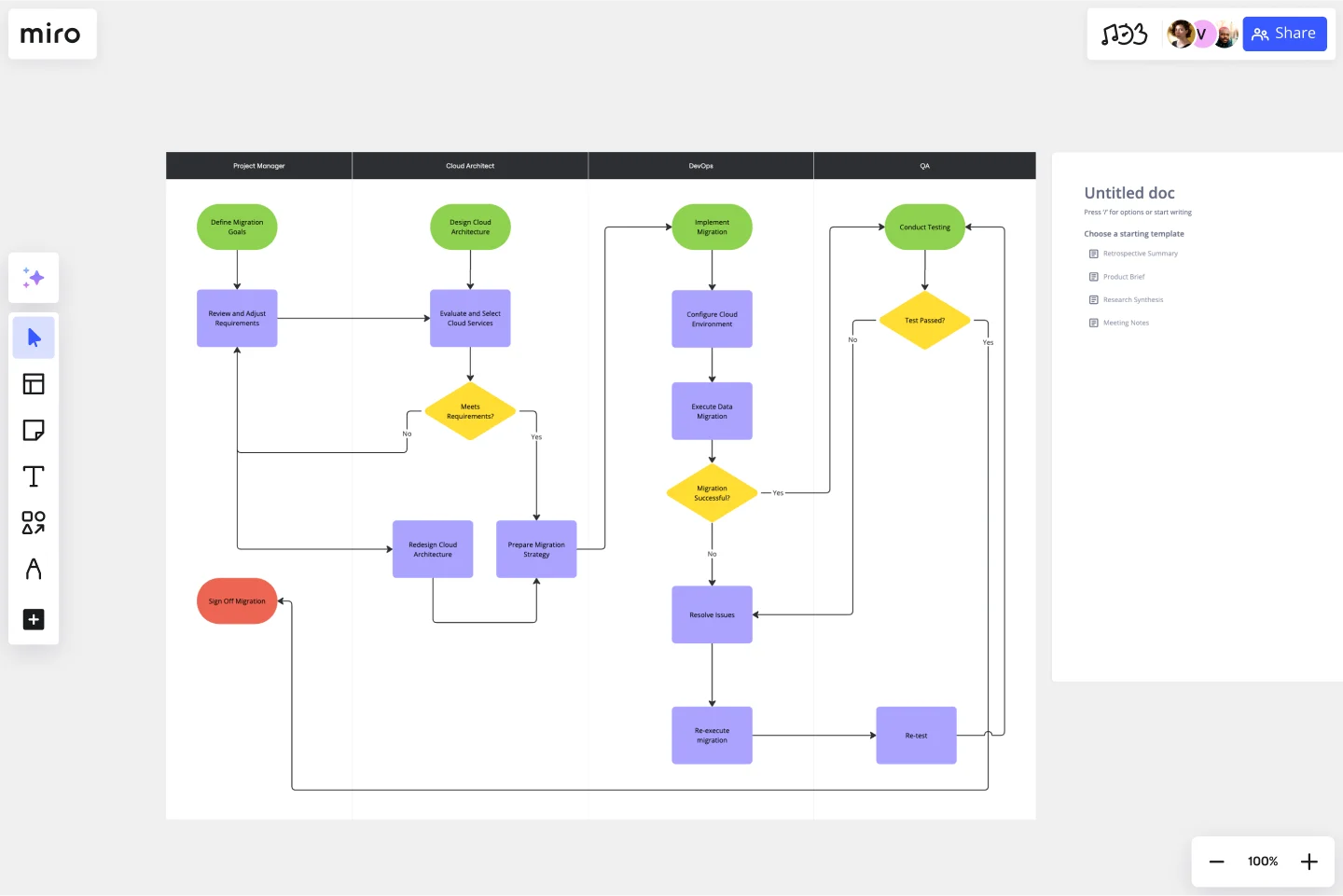On-Premise to Cloud Migration Process Flowchart Template
Break down the cloud migration process into manageable steps with the On-Premise to Cloud Migration Process Flowchart Template.
Available on Enterprise, Business, Education plans.
About the On-Premise to Cloud Migration Process Flowchart Template
The On-Premise to Cloud Migration Process Flowchart Template simplifies the complex journey of migrating on-premise systems to a cloud-based infrastructure. This template serves as a visual guide, outlining each critical step in the migration process, from initial assessment to the final transition. By leveraging this template, organizations can ensure a structured and efficient migration, minimizing risks and aligning with best practices in cloud adoption.
How to use the On-Premise to Cloud Migration Process Flowchart Template
Customize the flowchart: Once the template is on your board, you can customize it to fit your specific migration project. This includes adding, removing, or modifying steps to align with your organization's processes.
Collaborate with your team: Invite team members to collaborate on the board. Miro's collaborative features allow multiple users to edit, comment, and provide feedback in real time, ensuring a cohesive migration strategy.
Assign tasks: Use Miro's task management features to assign responsibilities for each step of the migration process. This ensures accountability and helps track progress throughout the migration journey.
Review and iterate: As the migration progresses, use the flowchart to review completed steps and plan upcoming activities. The flowchart's visual nature makes it easy to identify bottlenecks or areas requiring additional focus.
Why use the On-Premise to Cloud Migration Process Flowchart Template
Clarity and visibility: The template clearly shows the migration process, making it easier for stakeholders to understand the project's scope and progress.
Efficiency: The template streamlines activities, reduces redundancies, and ensures that nothing is overlooked by outlining each step in the migration process.
Collaboration: Miro's collaborative environment enhances team coordination, allowing for real-time updates, feedback, and task management.
Flexibility: The template is customizable, enabling organizations to tailor the flowchart to their specific needs and migration strategies.
Risk Mitigation: By providing a structured approach to migration, the template helps identify potential risks early in the process, allowing for proactive mitigation strategies.
Discover work breakdown structure examples for your IT projects and create the next big thing.
Get started with this template right now. Available on Enterprise, Business, Education plans.
Data Migration Plan Template
Works best for:
Data Migration, Planning
The Data Migration Plan Template is a useful tool for any data migration project, providing a simple and flexible structure. The template outlines the various stages of data migration and can be customized to meet the specific needs of your project. This ensures that the plan remains relevant and effective regardless of the scale or complexity of the migration.
Technology Product Canvas Template
Works best for:
Product Management, Meetings
Originally created by Prem Sundaram, the Technology Product Canvas allows product and engineering teams to achieve alignment about their shared roadmap. The canvas combines agile methodologies with UX principles to help validate product solutions. Each team states and visualizes both product and technology goals, then discusses each stage of the roadmap explicitly. This exercise ensures the teams are in sync and everyone leaves with clear expectations and direction. By going through the process of creating a Technology Product Canvas, you can start managing alignment between the teams -- in under an hour.
UML Component Diagram Template
Works best for:
Mapping, Diagrams, Software Development
Use our Component Diagram template to show how a system’s physical components are organized and wired together. Visualize implementation details, make sure planned development matches system needs, and more — all in a collaborative environment.
Stakeholder Mapping Template
Works best for:
Business Management, Mapping, Workflows
A stakeholder map is a type of analysis that allows you to group people by their power and interest. Use this template to organize all of the people who have an interest in your product, project, or idea in a single visual space. This allows you to easily see who can influence your project, and how each person is related to the other. Widely used in project management, stakeholder mapping is typically performed at the beginning of a project. Doing stakeholder mapping early on will help prevent miscommunication, ensure all groups are aligned on the objectives and set expectations about outcomes and results.
UML Communication Diagram Template
Works best for:
Software Development, Mapping, Diagrams
Most modern programs consist of many moving parts working to a precise set of instructions. With a communication diagram, you can visualize exactly how those parts work together, giving you a clearer understanding of your program as a whole. What’s more, the diagram leaves spaces for expanding the network of relationships as your product grows and evolves. A communication diagram is a vital tool in any software designer’s arsenal.
Azure Architecture Diagram Template
Works best for:
Software Development, Diagrams
The Azure Architecture Diagram Template is a diagram that will help you visualize the combination of any data and build and deploy custom machine learning models at scale. Azure is Microsoft’s cloud computing platform, designed to provide cloud-based services such as remote storage, database hosting, and centralized account management. Use Azure Architecture Diagram template to build sophisticated, transformational apps.