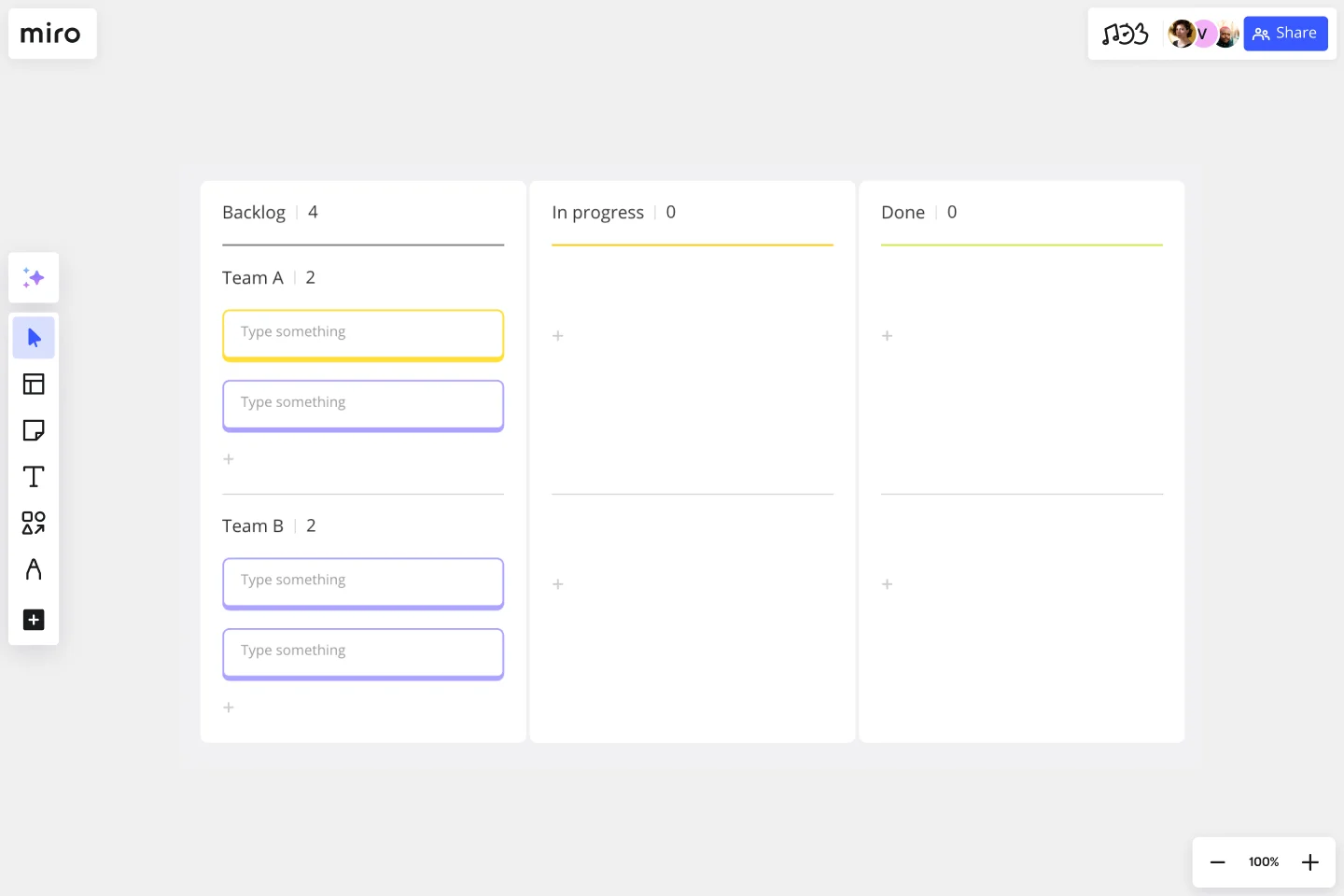Kanban Framework Template
Manage your workflow in a highly flexible and visual way with the Kanban Framework template. Optimize processes and improve your team’s efficiency.
About the Kanban Board Template
The Kanban method was created in the 1950s by Toyota Automotive employee Taiichi Ohno as a simple planning system to optimize production stages to keep up with American manufacturing (the gold standard at the time). However, it wasn’t until 2004 that David J. Anderson used the concept and applied it to IT and software. Now the Kanban framework is one of the most popular methodologies within Agile and LEAN.
What is the Kanban method?
Kanban is a popular method of LEAN workflow management valued for its real-time visualization of work capacity and full transparency of the work being done.
It consists of a timeline with tasks placed as cards, where you can see the task status, track progress, and address any bottlenecks or impediments.
When to use a Kanban board
Teams use Kanban boards to monitor the progress of work from start to finish. It’s a powerful way to display progress to yourself and cross-functional partners so that the behind-the-scenes nature of software development becomes visible. This Kanban template can be used to manage workflows and provide transparency across all stages of a project.
Benefits of using the Kanban method
Based on just-in-time manufacturing principles, Kanban helps your team reduce waste, anticipate bottlenecks and other issues, and collaborate on fixing them together.
The beauty (and power) of the Kanban method is that it’s a visual way to improve an organization's processes and can be used by anyone across any function.
Create your own Kanban board
Making your own Kanban board is easy with Miro’s ready-to-use template, the perfect canvas to create and share. Get started by selecting the Kanban template, then take the following steps to customize it according to your organization's needs.
1. Customize your Kanban board
You can label rows and columns according to your needs. David Anderson’s original method established that Kanban boards are divided into these:
visual signals
columns
work-in-progress limits
commitment point
delivery point
Some teams prefer to simplify these labels to only backlog, in progress, and done.
2. Add task cards
Start populating your Kanban board by adding Jira cards for each task or deliverable. Add tags or assign each Kanban card to an owner, and ask your team to write all backlog or in-progress projects in the appropriate column.
3. Get to work!
As steps are completed, make sure you move each card through your workflow so you can see your work pipeline from beginning to end. Be sure to check and update your Kanban board regularly so everyone can see the most up-to-date status of your tasks.
What columns should a Kanban board have?
A typical Kanban board has three columns: backlog, in progress, and done. Depending on your team’s needs, you can also add more swimlanes to have cross-functional teams collaborating all on one board.
Get started with this template right now.
Funding Tracker Template
Works best for:
Kanban Boards, Operations
For many organizations, especially non-profits, funding is their lifeblood—and meeting fundraising goals is a crucial part of carrying out their mission. A funding tracker gives them a powerful, easy-to-use tool for measuring their progress and staying on course. And beyond helping you visualize milestones, this template will give you an effective way to inspire the public to donate, and help you keep track of those donors. It’s especially useful when you have multiple donations coming from a variety of sources.
Entity Relationship Diagram Template
Works best for:
Flowcharts, Strategic Planning, Diagrams
Sometimes the most important relationships in business are the internal ones—between the teams, entities, and actors within a system. An entity relationship diagram (ERD) is a structural diagram that will help you visualize and understand the many complex connections between different roles. When will an ERD come in handy? It’s a great tool to have for educating and onboarding new employees or members of a team, and our template makes it so easy to customize according to your unique needs.
PI Planning Template
Works best for:
PI Planning, Product Management
The Miro PI Planning Template streamlines the Program Increment planning process for Agile teams. It facilitates a collaborative environment, enabling teams to efficiently align on strategies, identify dependencies, and convert decisions into actionable tasks. With features like real-time collaboration, Jira integration, and a centralized workspace, the template supports teams in enhancing efficiency, engagement, and decision-making.
Product Backlog Template
Works best for:
Agile Methodology, Kanban Boards, Product Management
Development teams are often juggling many products at once. A product backlog is a project management tool that helps teams keep track of projects in flight as they build and iterate, so you can store everyone's ideas, plan epics, and prioritize tasks. The highest-priority tasks are at the top of the product backlog, so your team knows what to work on first. Product backlogs make it easier for teams to plan and allocate resources, but it also provides a single source of truth for everyone to know what development teams are working on.
Alignment Chart Template
Works best for:
Desk Research, Brainstorming, Team Meetings
The alignment chart originated in the Dungeons & Dragons (D&D) fantasy role-playing game to allow players to categorize their characters according to their ethical and moral perspectives. Since then, people around the world have begun to use the alignment chart as a fun way to describe their own characteristics and personas, as well as fictional characters, famous people, and much more. In the conventional set-up, you figure out your placement in the alignment chart based on your views on law, chaoss, good, and evil. But you can adapt the alignment chart to reflect any characteristics you wish to use to create personas.
Work Breakdown Structure Template
Works best for:
Project Management, Mapping, Workflows
A work breakdown is a project management tool that lays out everything you must accomplish to complete a project. It organizes these tasks into multiple levels and displays each element graphically. Creating a work breakdown is a deliverable-based approach, meaning you’ll end up with a detailed project plan of the deliverables you must create to finish the job. Create a Work Breakdown Structure when you need to deconstruct your team's work into smaller, well-defined elements to make it more manageable.