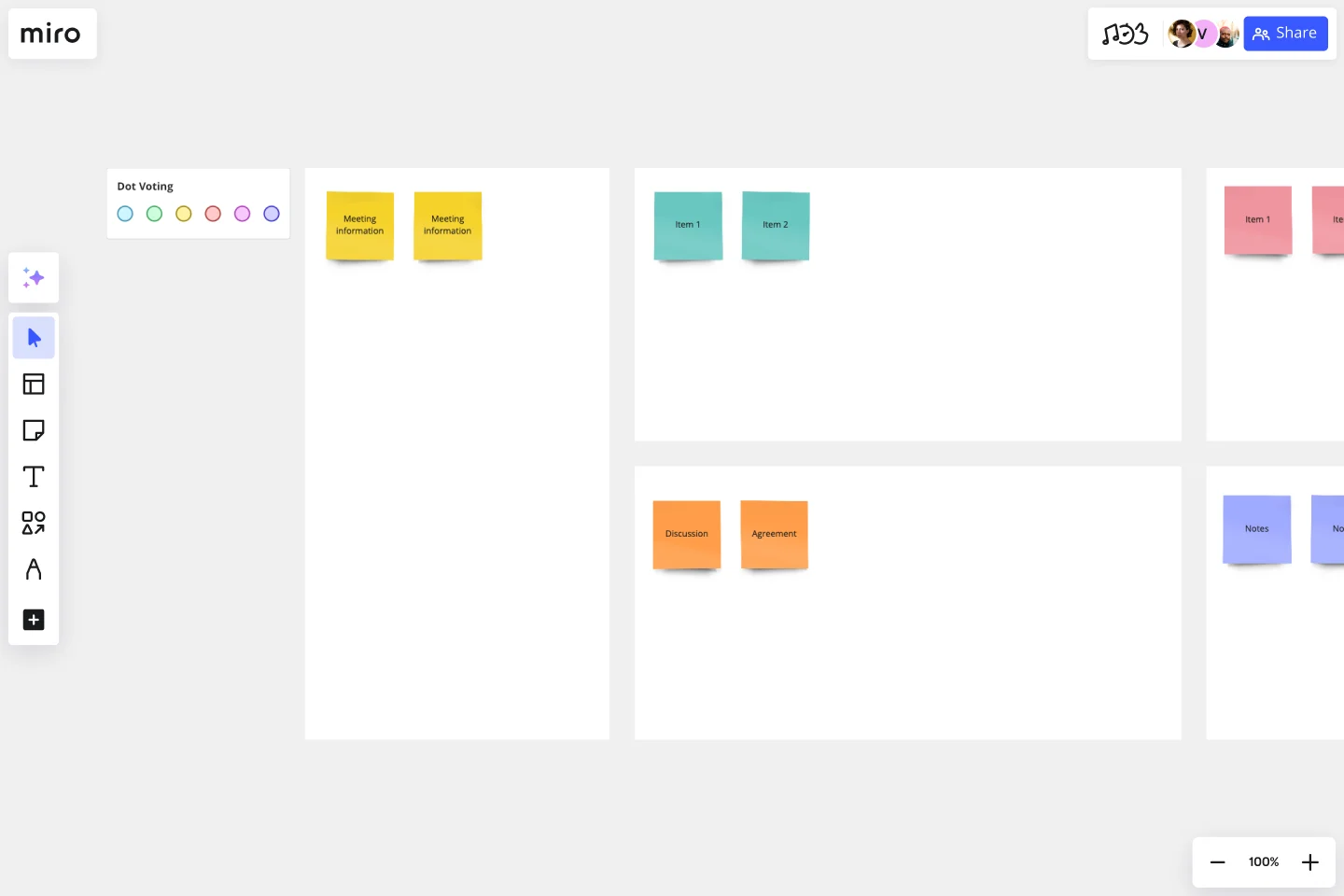Meeting Notes Template
Create a lasting record of what happened during a meeting.
About the Meeting Notes template
If someone asked you how many meetings you have in a given week, you’d probably find it hard to answer -- not because you don’t pay attention, but because you have so many! When you’re in and out of important meetings all day, it can be difficult to remember who said what, or what goals everyone agreed on.
Meeting notes are simply a record of your meeting. Most teams prefer to assign a notetaker at the beginning of each meeting, so one person can focus on capturing the contents of the meeting instead of having everyone scramble to capture what they can. Many teams rotate the notetaker so everyone has an equal stake in the meeting.
Who should use the meeting notes template?
Any team that wants to keep a written record of what happened during a meeting. This is especially important for meetings with action items, deadlines, and decisions. You can assign one person to be responsible or you may want to rotate duties so that a different person is responsible for updating the meeting notes each time.
How to create meeting notes
Step 1: Assign a notetaker before the meeting.
Step 2: Decide on the topics you’re going to cover for the meeting. The notetaker can make a note of these topics.
Step 3: During the meeting, ask the notetaker to summarize the notes from the previous meeting to give you a starting point.
Step 4: Have the notetaker take down the names of the participants, agenda times, action items and due dates, and the main points from the meeting.
Step 5: As the meeting continues, the notetaker can continue to take note of any decisions made by the participants, the most important points covered, and any future decisions that need to be made.
Step 6: The notetaker can share the meeting notes with the team, if appropriate.
How do you use the meeting notes template?
Start with our pre-made template, making any changes you’d like to suit your particular needs. Invite team members to join your board and collaborate. Use the @mention or video chat if you need to get input from others. You can upload other file types such as documents, photos, videos, and PDFs to store all the relevant information in one place.
Get started with this template right now.
UML State Machine Diagram Template
Works best for:
Software Development, Mapping, Diagrams
Visualize the workflow of a process and how objects perform actions based on different stimuli. State machine diagrams are valuable for understanding how an object responds to events at the different stages of its life cycle. They are also helpful for visualizing event sequences in a system.
Cross Functional Flowchart
Works best for:
Org Charts, Business Management
Have a quick look at everyone on a project and see exactly what they’ll contribute. That’s the clarity and transparency a cross-functional flowchart will give you. These are also called “swim lane” flowcharts because each person (each customer, client, or representative from a specific function) is assigned a lane—a clear line—that will help you visualize their roles at each stage of the project. This template will empower you to streamline processes, reduce inefficiencies, and make meaningful cross-functional relationships.
Retrospective - Summer
Works best for:
Retrospectives, Agile Methodology, Meetings
The Retrospective - Summer template offers a seasonal and themed approach to retrospectives, perfect for capturing the spirit of summer. It provides elements for reflecting on achievements, experiences, and goals amidst the summer backdrop. This template enables teams to relax, recharge, and recalibrate their efforts for the upcoming season. By promoting reflection and rejuvenation, the Retrospective - Summer empowers teams to celebrate successes, learn from setbacks, and embark on new adventures with renewed energy and enthusiasm effectively.
Kubernetes Architecture Diagram Template
Works best for:
Software Development, Diagrams
Use the Kubernetes Architecture Diagram template to manage your containerized applications better and bring your apps’ deployment, management, and scalability to the next level. This template helps you lower the downtime in production and allows you to have a more agile app production. Improve the deployment of your apps by visualizing every step of the process with the Kubernetes Architecture template. Try it out, and see if it works for you and your team.
SOAR Analysis Template
Works best for:
Leadership, Decision Making, Strategic Planning
The SOAR Analysis template prompts you to consider your organization’s strengths and potential to create a shared vision of the future. The SOAR Analysis is unique in that it encourages you to focus on the positive rather than solely identifying areas for growth. SOAR stands for Strengths, Opportunities, Aspirations, and Results. To use the template, examine each category through a positive lens. Perform a SOAR Analysis whenever you want to bring people together and encourage action.
Process Map Template
Works best for:
Agile Methodology, Product Management, Mapping
Process mapping allows you to assess, document, and strategize around any plan or approach your team has put in place. It’s a useful tool for eliminating or preventing blockers. Organized by stages, a process map enables your team to divide up a process or system and record deliverables and action items at each stage of the process. By breaking down the objectives, activities and deliverables at any stage of a project, you can gain insight into whether you are on track or effectively working through a problem.