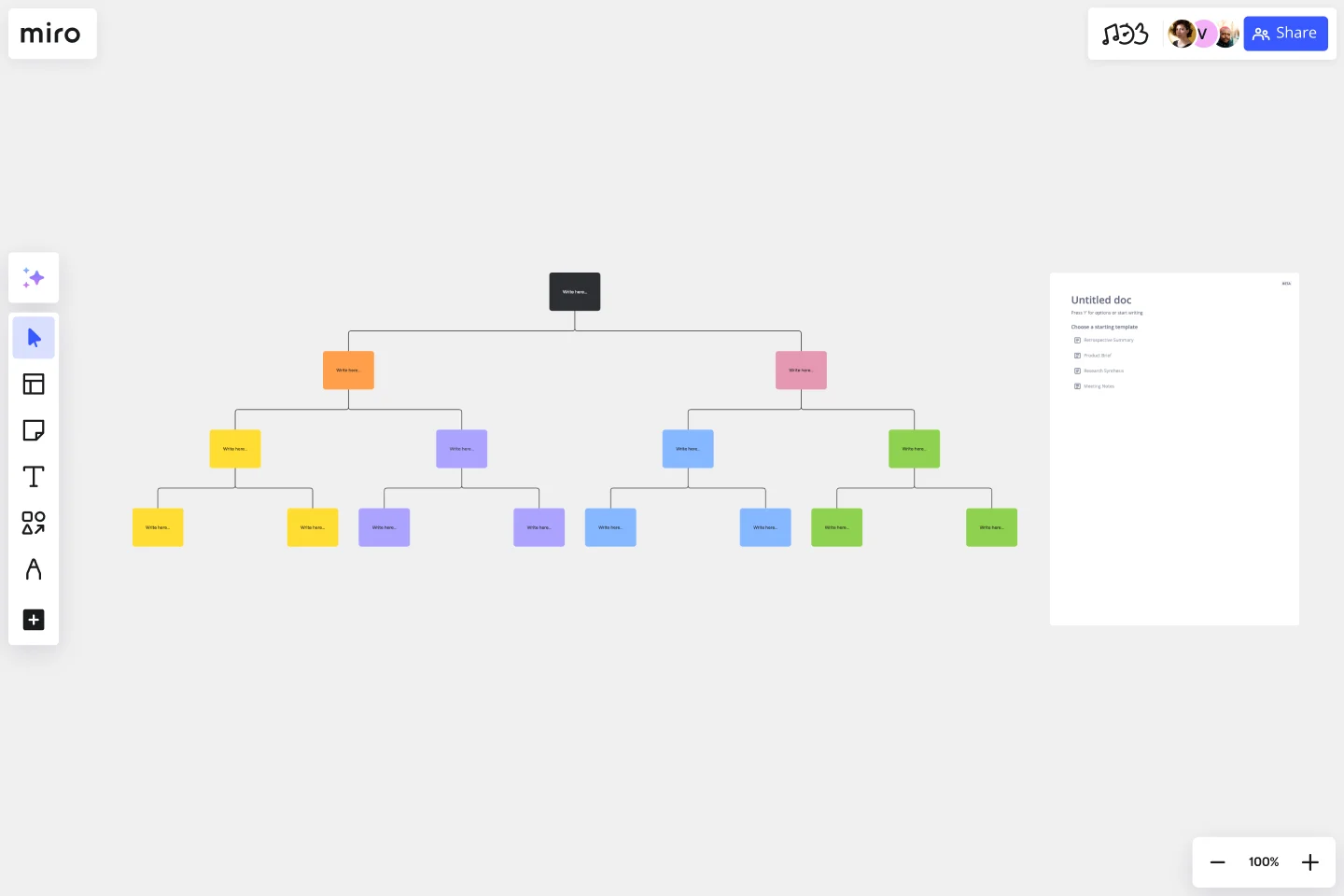Tree Diagram Template
Organize ideas effortlessly, enhance collaboration, and streamline decision-making with the tree diagram template.
About the Tree Diagram Template
The tree diagram template is an excellent tool for organizing complex ideas and information in a clear, hierarchical structure. Its intuitive design and user-friendly interface provide a visual representation of your thoughts, making it easier to understand and communicate your ideas effectively. Whether you need to break down complex concepts or streamline decision-making processes, this template is your go-to solution. It brings clarity and structure to your ideas, allowing you to map out your thoughts and present them in a tree-like structure.
The template consists of a central node, often representing a main idea or concept, and branches extending outward to depict subcategories or related concepts. Each branch can expand into additional nodes, creating a hierarchical structure that mirrors the relationships between different elements. Users can easily customize each node with text, colors, and icons, providing a visually engaging representation of complex ideas.
How to use the tree diagram template in Miro
Central node: Start by adding your main idea or concept to the central node.
Branch out: Extend your tree by adding branches and sub-branches to represent hierarchical relationships.
Customization: Personalize each node with text, colors, and icons to enhance visual clarity.
Automated features: Easily expand your diagram with a single click, using automated features for seamless tree growth.
Contextual artifacts: Enhance your tree diagram by adding relevant artifacts to the Miro board, providing additional context and information.
Why should you use a tree diagram template?
Visual clarity: Simplify complex ideas by visually organizing information hierarchically.
Streamlined decision-making: Enable decision-making processes by providing a clear overview of relationships and dependencies.
Effective communication: Enhance communication by presenting information in a visually engaging and easily digestible format.
Flexible adaptability: Adapt your tree diagram to evolving ideas, ensuring your visual representation stays relevant and up-to-date.
Collaborative work: Foster collaboration among team members by using a shared visual space to brainstorm and organize thoughts.
Explore Miro's automated tree diagram maker and start creating your tree diagram now.
Can I add more branches to my tree diagram after creating it?
Absolutely! With the tree diagram template in Miro, you can easily add branches and sub-branches as your ideas evolve. Just click and expand as needed.
Can I change the colors of individual nodes for emphasis?
Yes, customization is a key feature. You can personalize each node with different colors, helping to emphasize specific elements and enhance visual hierarchy.
Is the tree diagram template suitable for collaborative work?
The template is designed for collaboration, allowing team members to contribute, edit, and build upon the tree diagram in real-time.
Can I export my tree diagram for use in presentations or documents?
Yes, Miro provides export options, allowing you to save your tree diagram as an image or PDF for seamless integration into presentations or documents.
Get started with this template right now.
UML Use Case Online Shopping System Template
Works best for:
UML
The Online Shopping System Template simplifies the process of documenting and visualizing how users interact with an online shopping system. It provides a standard way to map out user interactions, such as product listings, inventory management, shopping carts, order processing, payments, and shipping details. By using this template, teams can collaborate effectively in real-time or at different times, adjusting the diagram to meet their project's specific needs. This not only improves clarity and efficiency but also fosters better communication among team members and stakeholders, ensuring a thorough understanding of the system's design and requirements.
ERD Supply Chain Management System Template
Works best for:
ERD
The ERD Supply Chain Management System Template streamlines and optimizes supply chain operations. It serves as a visual support that helps businesses understand and manage the complex relationships between different entities within their supply chain, such as suppliers, products, inventory, orders, and shipments. By providing a clear visualization of these relationships, the template enables users to identify inefficiencies and areas for improvement, facilitating strategic decision-making.
Cluster Diagram Template
Works best for:
Diagramming
The Cluster Diagram Template is a valuable tool for organizing and connecting ideas, concepts, and information in a visually compelling and coherent manner. The template's design centers on grouping related ideas around a core concept, creating a transparent and hierarchical structure. This clustering not only aids in breaking down complex information into manageable segments but also significantly enhances the process of idea generation and brainstorming. A structured yet flexible visual framework encourages deeper engagement and more precise understanding, making it an essential asset for teams and people looking to bring order to their creative and analytical processes.
Workflow Diagram Template
Works best for:
Diagramming, Mapping, Process mapping
The Workflow Diagram Template maps out and represents processes or systems using standardized symbols and shapes. By delineating the various steps or stages in a process, it ensures that tasks flow seamlessly from initiation to completion. One of the standout benefits of using this template is its clarity. By translating processes into a visual format, all participants can gain a comprehensive understanding at a glance, eliminating confusion and ensuring everyone is on the same page. This clarity not only promotes efficient task execution but also fosters collaboration among team members.
Genogram Template
Works best for:
Diagramming
The Genogram Template maps out family structures and relationships with exceptional depth and detail. Unlike traditional family trees, this template provides a comprehensive perspective by encapsulating familial connections, emotional ties, and significant life events. Create a genogram to unearth patterns and trends within a family, whether hereditary or environmental. Professionals across different domains can gain a holistic understanding of familial dynamics by showing deep insights into the nuances of relationships, facilitating better communication and problem-solving.
Turtle Diagram Template
Works best for:
Diagramming
The Turtle Diagram Template is an essential tool for capturing the essence of a process. It offers many benefits, but one stands out: it fosters clear and comprehensive communication within teams. By breaking down processes into digestible components, the template creates a common ground for discussion. It helps team members unfamiliar with certain processes or from different departments collaborate effectively by ensuring everyone's on the same page about the inputs, outputs, roles, resources, and procedures. This is crucial for organizations that aim to maintain coherence in quality management practices and drive collective efforts toward operational excellence.