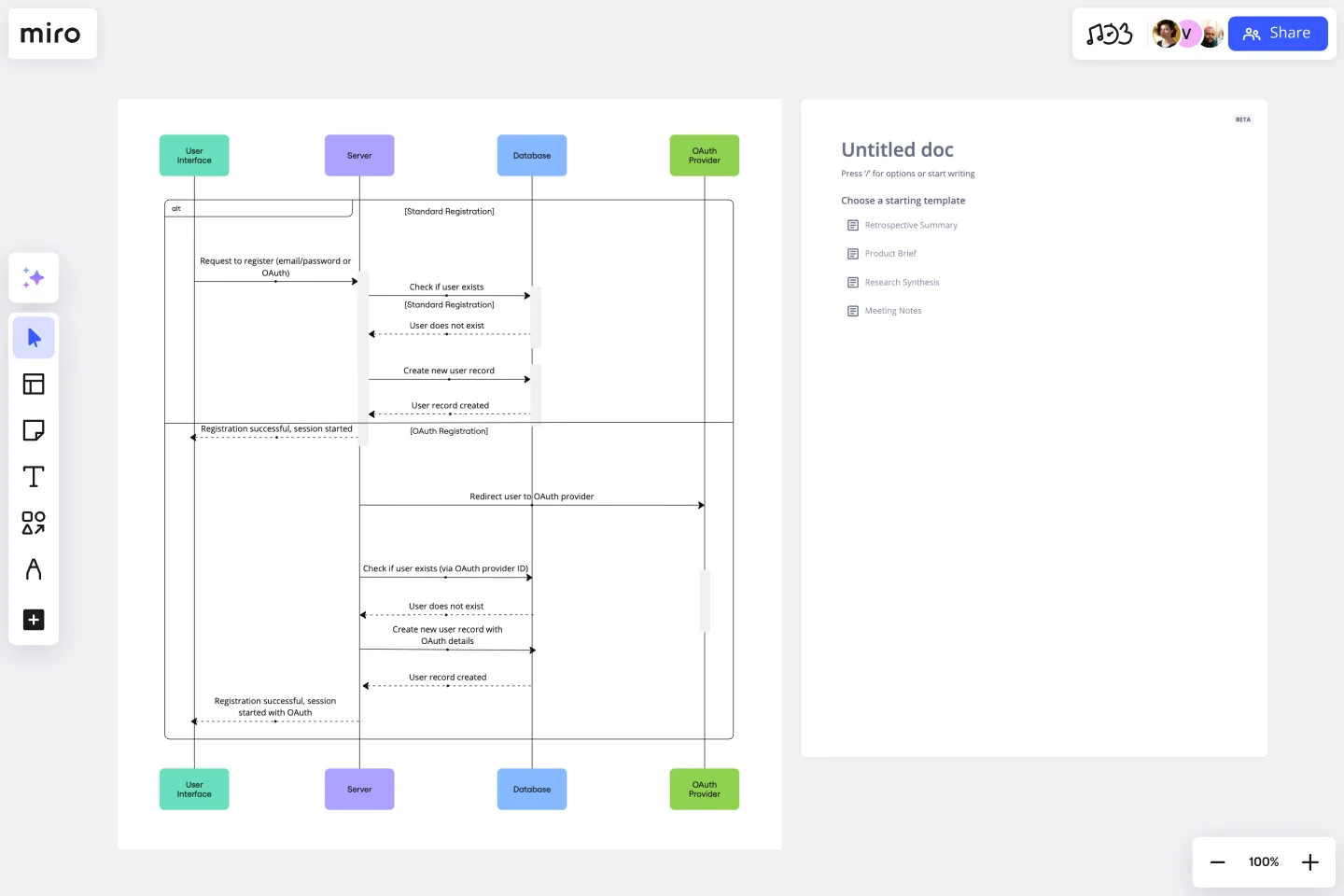UML Sequence Registration Process Template
Visualize and understand the interactions within a system during the registration phase with the UML Sequence Registration Process Template.
Available on Enterprise, Business, Education plans.
About the UML Sequence Registration Process Template
The UML Sequence Registration Process Template in Miro is designed to depict the interactions among the user interface, server, and database during the registration of a new user on a website. This template serves as a visual representation of how different components or objects in a system interact with each other over time, illustrating the order of events and the flow of control. It's an invaluable tool for software engineers and system designers to map out and understand the sequence of actions that occur during user registration, ensuring a smooth and efficient workflow.
How to use the UML Sequence Registration Process Template
Customization: Miro comes equipped with all the UML shapes and features you need to customize the template or create a diagram from scratch. Once you have selected the UML Sequence Registration Process Template, you can start editing it to fit your specific needs. This involves adding, removing, or modifying the components and interactions based on your system's architecture.
Collaboration: Invite your team to collaborate on the diagram in real time or asynchronously. Miro’s collaborative features allow team members to review, comment on, and edit the diagram together, ensuring that everyone is on the same page and contributing to the system design.
Review and finalize: Once the diagram is complete, review it with your team to ensure accuracy and completeness. Based on team feedback, make any necessary adjustments. The final diagram can then be used as a reference in system development or documentation.
Why use the UML Sequence Registration Process Template
Using the UML Sequence Registration Process Template in Miro has several benefits:
Efficiency: Quickly visualize the registration process without starting from scratch, saving time and effort.
Clarity: Provides a clear and detailed visual representation of the registration process, helping to identify potential issues or bottlenecks early in the design phase.
Collaboration: Facilitates effective team collaboration, allowing team members to contribute their insights and feedback, leading to a more robust system design.
Customization: With Miro’s flexible editing tools, the template can be easily tailored to fit the specific needs of your project. This adaptability ensures that the diagram accurately reflects the unique aspects of your system's registration process.
Integration: Miro supports integration with text-to-diagram apps such as PlantUML and Mermaid, allowing for the automatic generation of UML diagrams. This feature streamlines the creation process, making it faster and more efficient.
Comprehensiveness: The UML Sequence Registration Process Template is part of a broader collection of UML diagram templates available in Miro. This variety enables teams to document and visualize different aspects of their systems comprehensively, from registration processes to e-commerce checkouts and deployment pipelines.
Educational value: Working with the template provides a learning opportunity for teams new to UML or sequence diagrams. It helps them understand the significance of sequence diagrams in system design and how they can improve communication and documentation.
Professional Development: Using advanced diagramming templates like the UML Sequence Registration Process Template contributes to team members' professional growth. It enhances their technical documentation skills and deepens their understanding of system design principles.
Get started with this template right now. Available on Enterprise, Business, Education plans.
UML State Machine Diagram Template
Works best for:
Software Development, Mapping, Diagrams
Visualize the workflow of a process and how objects perform actions based on different stimuli. State machine diagrams are valuable for understanding how an object responds to events at the different stages of its life cycle. They are also helpful for visualizing event sequences in a system.
Product Inception Canvas
Works best for:
Product Management, Planning
The Product Inception Canvas template facilitates collaborative sessions for defining product visions and strategies. By exploring product goals, user needs, and market opportunities, this template aligns teams around a shared vision. With sections for defining product features, prioritizing initiatives, and setting success criteria, it provides a structured framework for product inception. This template serves as a launchpad for innovative product ideas, guiding teams through the initial stages of product development and setting the foundation for success.
Kanban Framework Template
Works best for:
Kanban Boards, Agile Methodology, Agile Workflows
Optimized processes, improved flow, and increased value for your customers — that’s what the Kanban method can help you achieve. Based on a set of lean principles and practices (and created in the 1950s by a Toyota Automotive employee), Kanban helps your team reduce waste, address numerous other issues, and collaborate on fixing them together. You can use our simple Kanban template to both closely monitor the progress of all work and to display work to yourself and cross-functional partners, so that the behind-the-scenes nature of software is revealed.
Cross-Account EC2 Status Monitoring for HPC Clusters Template
Works best for:
AWS
The Cross-Account EC2 Status Monitoring for HPC Clusters Template provides a centralized view of the health and performance of EC2 instances across multiple AWS accounts. It helps in early issue detection, reducing downtime and ensuring optimal efficiency of HPC clusters. The template offers customization options to meet specific HPC cluster configurations, simplifying monitoring and improving operational efficiency for administrators.
Product Strategy Workshop
Works best for:
Product Management, Planning
The Product Strategy Workshop template facilitates collaborative sessions for defining and refining product strategies. By providing frameworks for analyzing market dynamics, identifying customer needs, and setting strategic goals, this template fosters alignment among cross-functional teams. With sections for SWOT analysis, value proposition development, and goal setting, it enables teams to create comprehensive product strategies that drive business growth and customer satisfaction.
Insightful Venn
Works best for:
Venn Diagram
Discover insights and visualize data relationships with the Insightful Venn template. This tool helps you compare multiple datasets, identify intersections, and understand unique and common elements. Use it for data analysis, research, and presentations to communicate complex information effectively. Perfect for analysts, educators, and researchers aiming to convey data-driven insights visually.