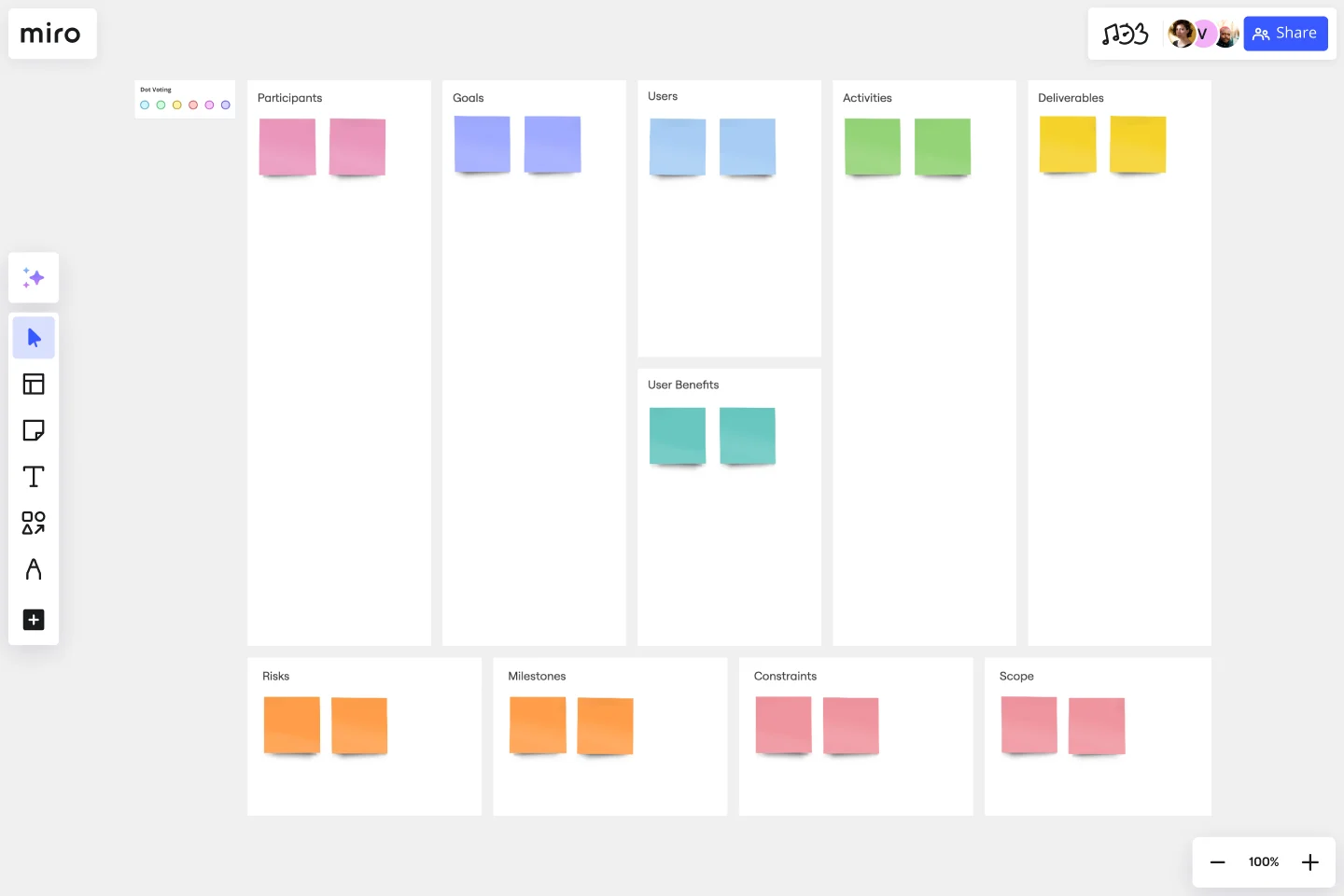UX Project Canvas Template
Visualize the big picture of your UX and design projects.
About the UX Project Canvas Template
What is a UX project canvas?
Inspired by Alexander Osterwalder's 2005 business model canvas, the project canvas will help your team visualize the big picture of your UX and design projects, providing a convenient structure that holds all of your important data.
This project canvas was created by Jim Kalbach, author and UX designer who has worked with Citrix, Elsevier Science, and other large international companies. According to Kalbach, the project canvas is designed to make an otherwise dry topic—defining a project—lively and engaging. It allows your team to visualize key elements defining a project in a single grid.
Advantages of using a UX project canvas
The UX project canvas is an innovative tool that helps transform an idea into a project plan, and stimulates collaboration and communication between all involved parties (project team, sponsor, stakeholders, etc.). The clear one-page overview provides insight into interactions between the different project topics (scope, time, cost, risk, team, etc.).
Unlike alternative models, the project canvas is a simple interface. There are few startup costs, and employees can easily be brought up to speed to start using the canvas quickly.
When to use a UX project canvas
The UX project canvas is an effective tool whether your team is working on a new UX or design project, or wants to structure an existing one. The project canvas is useful for project managers, designers, content managers, UX/UI specialists, developers, and client representatives. You can use the canvas whenever you need to quickly bring a teammate up to speed on a project, plan a new project, consult with stakeholders, or iterate.
Here are the five factors of a successful project canvas:
What is the nature of the project? Describe it in as much detail as you can.
Why do you need to complete this project? Tie the project to your business goals and team objectives.
Who do you need to help you complete the project? List any stakeholders or subject matter experts to consult with throughout the project.
When should the project be completed? What does the timeline look like?
How do you plan on getting the project done? List steps throughout the process.
Create your own UX project canvas
Miro’s whiteboard tool is perfect for creating and sharing your project canvas. Get started by selecting this quick and easy UX Project Canvas template.
Get started with this template right now.
Discovery Interviews Template
Works best for:
Design, UX
The Discovery Interviews Template is a powerful tool that allows you to delve into a topic from different angles and gain a deeper understanding of different perspectives. By conducting interviews using this template, you can uncover valuable insights and uncover new information that can help you make informed decisions. Whether you are a researcher, product manager, or simply curious about a specific topic, the Discovery Interviews Template is an essential resource for anyone looking to explore a subject in depth.
Root Cause Evaluation Template
When you first encounter a complex situation, it's not common to immediately delve into its underlying causes and effects. Often, we grasp the overall picture but fail to separate the problem from its surrounding circumstances. Root Cause Evaluation provides a method to better understand the interconnected factors that have contributed to the current situation.
Target Audience Template
Works best for:
Marketing, Desk Research, Prioritization
Understanding your target audience is vital to business success. How can you market yourself effectively if you don’t know who you’re targeting? Using the Target Audience template, you can review valuable data about who your customers are and what they want from your product or service.
Daily Stand-up Meeting Template
Works best for:
Agile Methodology, Meetings, Software Development
The entire team meets to review the day before and discuss the day ahead. These daily meetings, also known as “scrums,” are brief but powerful — they identify roadblocks, give each team member a voice, foster collaboration, keep progress on track, and ultimately keep teams working together effectively. This template makes it so easy for you to plan daily standups for your sprint team. It all starts with picking a date and time, creating an agenda, and sticking with the same format throughout the sprint.
Storyboard for Customer Journey Template
Works best for:
Storyboard
The Storyboard for Customer Journey template lets you map every touchpoint in the customer’s experience, from awareness to post-purchase. Capture customer actions, emotions, and pain points to better understand their journey. Ideal for marketers and CX teams, it reveals opportunities for improving customer satisfaction, driving engagement, and fostering loyalty through strategic insights and data-driven decisions
Work Plan Template
Works best for:
Mapping, Project Planning
A work plan is essentially a roadmap for a project. It articulates the steps you must take to achieve the desired goal, sets demonstrable objectives, and establishes measurable deliverables. An effective work plan guides you throughout the project lifecycle, allowing you to realize an outcome by collaborating with your team. Although work plans vary, they generally contain four core components: goals, strategy, tactics, and deliverables.